Introduction to CS 1.6 Maps
Maps are an essential part of Counter-Strike 1.6 gameplay, as they define the layout, objectives, and strategy of each match. There are hundreds of maps available for CS 1.6, created by both professional and amateur designers. In this guide, we'll explore the best CS 1.6 maps and explain what makes them so popular.
Top 5 CS 1.6 Maps
Dust2 - Dust2 is perhaps the most iconic CS 1.6 map, known for its simple yet effective design and balanced gameplay. It features two bomb sites, long and short A, and a middle area that connects them. Dust2 is a classic that every CS player should know and love.
Nuke - Nuke is a more complex and challenging map that requires a lot of teamwork and strategy. It has two bomb sites, A and B, as well as a nuclear silo area that can be used for flanking or defending. Nuke is a favorite of professional teams and players who enjoy a high-risk, high-reward gameplay.
Inferno - Inferno is a map that tests your skills in close-quarters combat and positioning. It has two bomb sites, banana and apps, as well as a middle area that can be used for rotating or holding. Inferno is a challenging but rewarding map that rewards smart and aggressive play.
Train - Train is a map that emphasizes long-range engagements and map control. It has two bomb sites, A and B, as well as several chokepoints and open areas that can be used for sniping or flanking. Train is a map that requires good aim and communication, making it a favorite of experienced players.
Mirage - Mirage is a map that offers a bit of everything, from tight corridors to open spaces, from short-range to long-range fights. It has two bomb sites, A and B, as well as several paths and angles that can be used for flanking or defending. Mirage is a well-balanced map that suits different playstyles and strategies.
How to Install CS 1.6 Maps
To install CS 1.6 maps, you need to follow these steps:
Download the map file (.bsp) from a trusted source, such as Gamebanana or ModDB.
Copy the map file to the "cstrike/maps" folder in your CS 1.6 installation directory.
Open the console in CS 1.6 and type "map mapname" (replace "mapname" with the name of the map you want to play).
Enjoy the new map!
Conclusion
CS 1.6 maps are an integral part of the game's appeal, offering a variety of gameplay styles, challenges, and opportunities. Whether you prefer classic maps like Dust2 or more complex ones like Nuke, there is always a map that suits your taste and skill level. With this guide, you can discover the best CS 1.6 maps and learn how to install them to expand your gaming horizons.
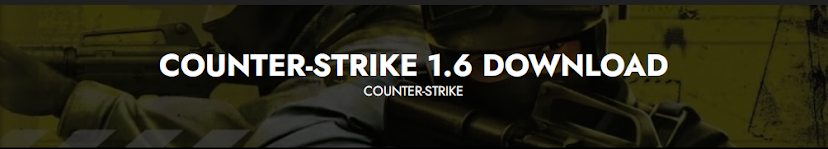
No comments:
Post a Comment